myPelletronic App
Control heating via app - easy online access to your heating system!
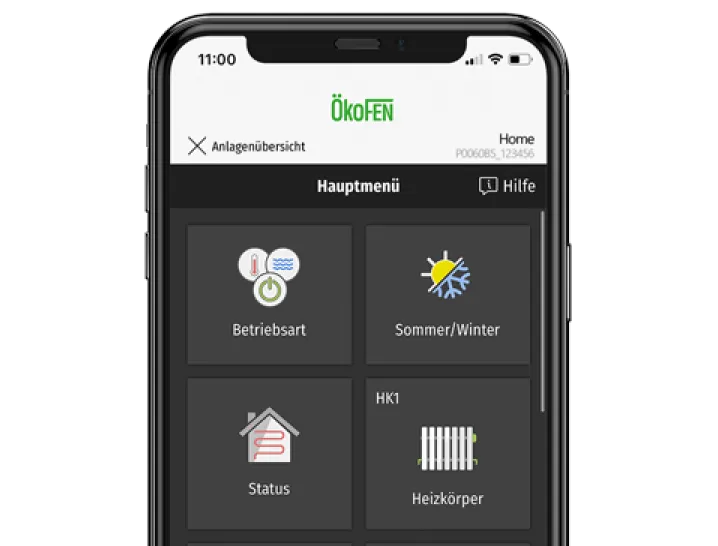
Discover the latest version of the ÖkoFEN myPelletronic app with new functions, optimised performance and a fresh design. The app gives you full access to your ÖkoFEN heating system with just one click. This allows you to view all settings at any time and from anywhere and make changes if necessary.
Our new app is compatible with all older system software versions (from Touch V2.03).
Top functions
You can download the myPelletronic app free of charge here:
Simple heating control also possible on PC
The myPelletronic app can also be used on a computer or laptop via the web version at my.oekofen.info.


How do I add a new system?
To add a new system in the app, the "Web user" and the "Web password" of the boiler must be entered. This data can be found on the touch display of your system under the menu item "IP Config" in the main menu. As soon as the system has been added in the app, the dashboard displays the same start screen as the boiler's heating control panel, making it easier for you to operate.
Top Feature: Only for pellet boilers
Simply connect the boiler to the Internet
With the PowerLAN adapter, you can easily connect your ÖkoFEN pellet heating system to the Internet and thus use many online functions. The installation is simple: Connect a PowerLAN adapter to the existing Internet router, the second (in the boiler room) to the network cable and both to the house power supply. Then connect the adapter with the pairing button.
The video provides you with step-by-step instructions and accompanies you through the settings on the Pelletronic Touch.








